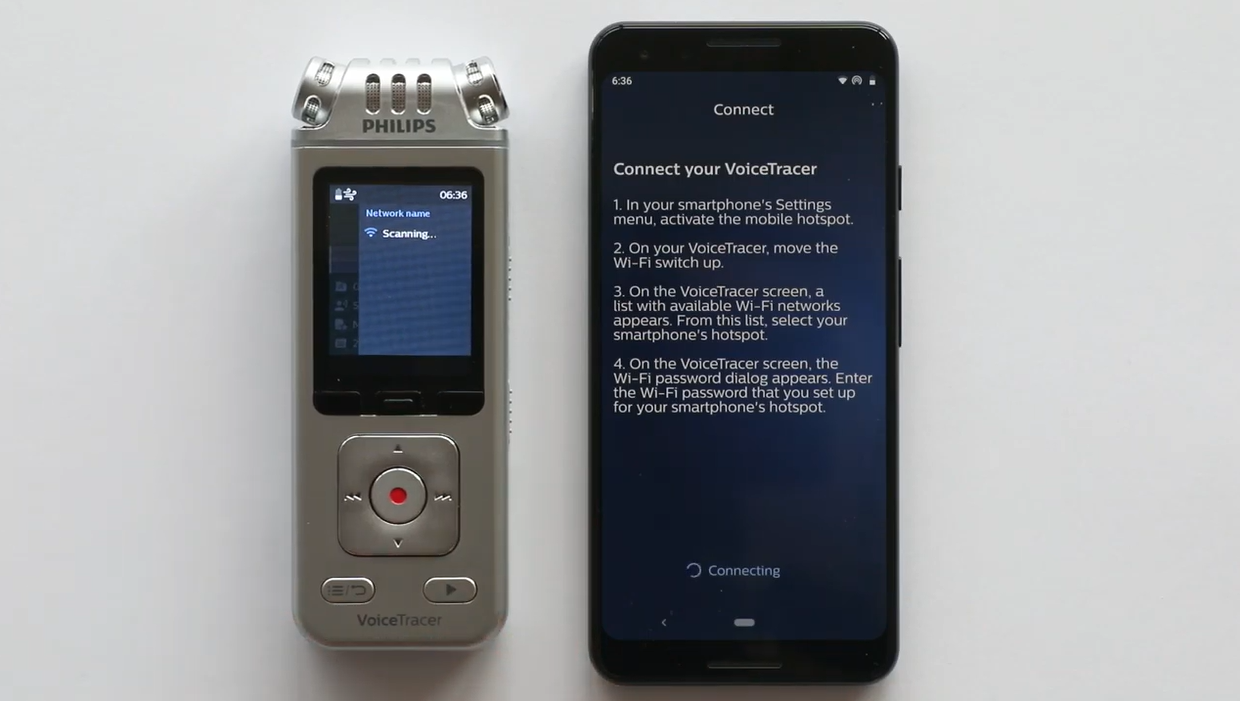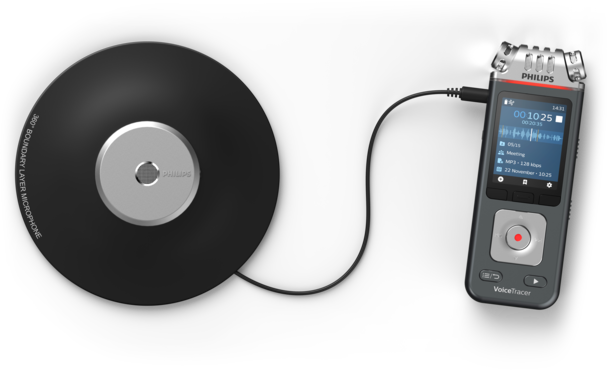Exceptional recording,
shared instantly
Capture every meeting in excellent, noise-free audio quality. Simply place the 360° meeting microphone on the table and press record to capture all speakers, from every angle.
Features
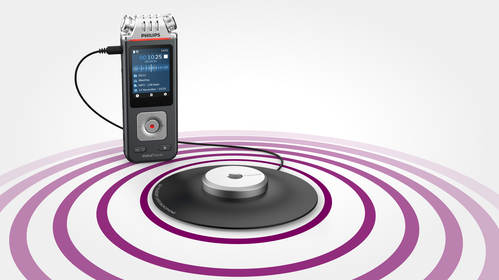
360° recording for perfectly documented meetings
The innovative full-radius meeting recorder captures everyone’s ideas in excellent audio quality no matter where they are seated at the table. The meeting microphone’s boundary layer design uses dynamic acoustic pressure to provide excellent sound and recording quality with a full 360° sound pick-up.
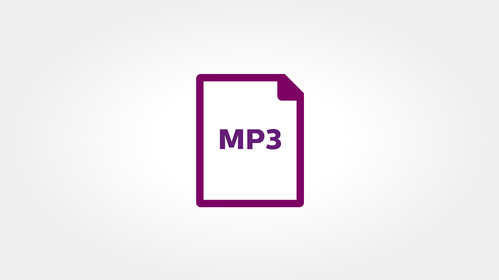
MP3 recording for easy file sharing
Capture your recordings in MP3 format. The popular file format allows you to play back your files virtually anywhere and simply share them with others.

24 bit/96 kHz quality recording for capturing every detail
The VoiceTracer captures audio in spectacular 24 bit/96 kHz. This uncompressed recording makes sure you capture every beat in the most natural and crisp audio quality possible.
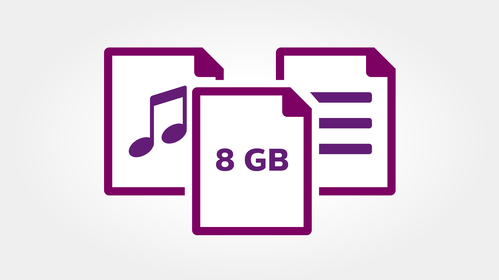
8 GB internal memory for up to 88 days of recording
Capture and store up to 88 days of continuous recording thanks to the 8 GB of internal memory. A microSD memory card slot for up to 32 GB of additional memory guarantees virtually unlimited recording capacity.
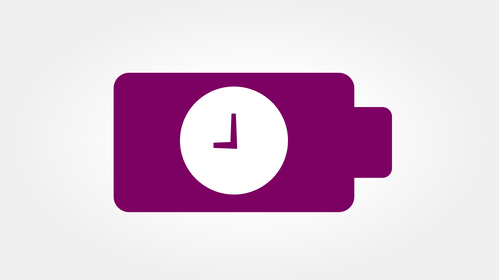
Rechargeable Li-ion polymer battery for extra-long recording
The high-capacity Li-ion polymer battery can be easily charged through a standard USB C jack. This guarantees extended battery life for extra-long recording up to 36 hours, ensuring that your recorder will always be ready to work when you are.
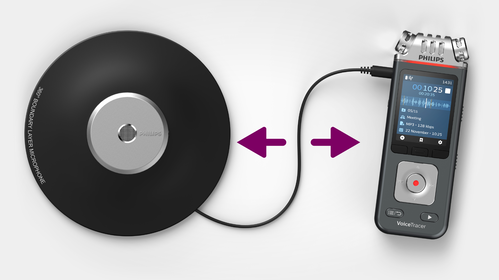
Pouch and convenient wire storage system for adjusting cable length
The wire storage in the meeting microphone allows you to adjust the length of the cable to make sure your desk always looks tidy and professional. The high-quality pouch allows you to safely store and transport your entire meeting recorder set.
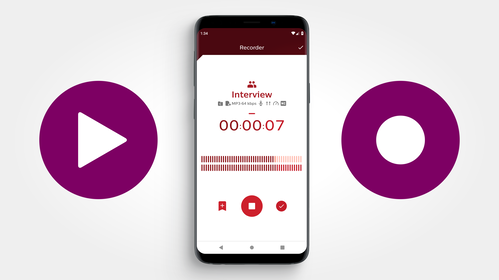
Free smartphone app for remote audio control
Control your audio recorder using your smartphone, even from a distance. The Philips VoiceTracer app makes recording events such as lectures much easier and more convenient. You can place your recorder in the front of the room near the speaker, take a seat at the back, and still control recording comfortably and without interrupting the lecture. The Philips VoiceTracer app can be downloaded for free from the Apple App Store or Google Play Store.
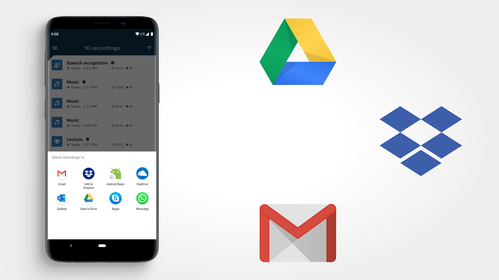
Smartphone app for easy sharing of recordings
Transfer your recordings straight from your Philips VoiceTracer to your smartphone via Wi-Fi and instantly share them with friends and family using the convenient Philips VoiceTracer app. No need to attach the recorder to your PC using a cable anymore to transfer and share files.
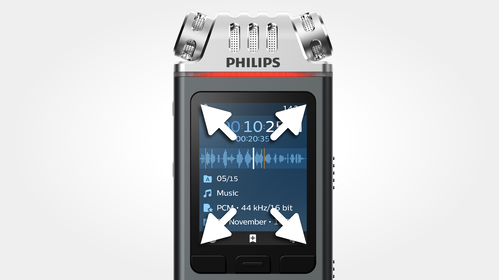
Large color display for clear recording status information
The large color display offers sharp images, making it easier to see and read everything at first glance. The clear user interface supports seven languages and is optimized for easy, intuitive operation.

Audio scences for automatic perfect audio settings in any situation
The Philips VoiceTracer comes with preset scenes which automatically adjust the recorder’s audio settings depending on what you want to record, whether it is notes, audio for speech recognition, interviews, lectures, music or meetings.

Smart recording and playback functions for best recording results
Smart recording functions make it even easier to achieve stunning audio results. The pre-recording and timer functions make sure you don’t miss a single bit. Voice-activated recording is a convenient feature for hands-free recording which pauses recording when you stop speaking and resumes automatically when you begin speaking again. Recordings can be edited by overwriting a part or adding a new recording at the end. Long recordings can be split automatically or manually into separate files for easier editing or sharing. Smart playback functions, such as bookmarks and filters, also make it easier and quicker to find the recording you are looking for.

Your recorder comes with
- DVT6110 recorder
- 360° meeting microphone
- USB-C cable
- Pouch
- Quick start guide
Enter your software serial number
The VoiceTracer Speech Recognition Software only works with Philips VoiceTracer Audio Recorders. To download the installation file, enter the serial number, then click Download.
Find your serial number
The serial number can be found on the quick start guide in the product packaging.
Connectivity
- Headphones:
- 3.5 mm, impedance 16 Ohm or more
- Microphone:
- 3.5 mm, stereo socket, impedance 2 kOhm
- USB:
- type C, high-speed USB 2.0
Wireless connectivity
- Free remote control and sharing app
- Supported operating systems:
- Android 12/11/10/9/8, iOS 15/14
- Wi-Fi communication mode:
- personal/mobile hotspot on smartphone (tethering)
- Wi-Fi standard:
- IEEE 802.11 b/g/n/e/i (2.4 GHz only)
- Wi-Fi security:
- WPA/WPA2-PSK, WPS
Display
- Type:
- LCD color display
- Backlight
- Diagonal screen size:
- 2 in/5 cm
- Resolution:
- 240 × 320 pixels
Audio recording
- Built-in microphone:
- 2 omni-directional microphones for stereo recording, 1 directional microphone for distance zoom recording
- Recording formats:
- MPEG1 layer 3 (MP3), PCM (WAV)
- Recording quality:
- MP3 (8, 32, 64, 96, 128, 192, 256, 320 kbps), PCM (22 kHz/16 bit, 44.1 kHz/16 bit, 48 kHz/16 bit, 96 kHz/24 bit)
- Audio scenes:
- Note, Speech recognition, Interview, Lecture, Meeting, Music, Video, Custom
- Recording time (built-in memory):
- 2147 h (8 kbps), 536 h (32 kbps), 268 h (64 kbps), 178 h (96 kbps), 134 h (128 kbps), 89 h (192 kbps), 67 h (256 kbps), 53 h (320 kbps), 24 h (22 kHz/16 bit), 12 h (44.1 kHz/16 bit), 11 h (48 kHz/16 bit), 3 h (96 kHz/24 bit), 24 h (PCM, 22 kHz/16 bit), 12 h (PCM, 44.1 kHz/16 bit), 11 h (PCM, 48 kHz/16 bit), 3 h (PCM, 96 kHz/24 bit)
- Pre-recording mode:
- 5, 10, 15 seconds buffer
- File editing function:
- overwrite, append
- Auto-divide function:
- 15, 30, 60 minutes
- Auto-bookmark function:
- 5, 10, 15, 30, 60 minutes
- Bookmark function:
- up to 32 per file
- Voice-activated recording:
- 25 levels
- Instant one-touch recording
- Record monitor function
- Recording timer
- Wind filter
- Limiter (attack time/decay time):
- slow (32/128 ms), medium (16/64 ms), fast (8/16 ms)
- Noise cut
Speaker
- Speaker output power:
- 200 mW
- Speaker size:
- 11 × 15 mm
- Frequency response:
- 50–20,000 Hz
Storage media
- Built-in memory capacity:
- 8 GB
- Built-in memory type:
- NAND Flash
- Mass storage class compliant
- MicroSD card socket:
- up to 32 GB
Music playback
- Sound enhancement:
- ClearVoice
- Equalizer:
- Classic, Jazz, Pop, Rock
- Playback mode:
- Repeat file, Repeat all, Random
- ID3 tag support
- Variable playback speed
- Supported file formats:
- MP3, WMA
Convenience
- Metallic tripod thread
- Firmware upgradeable
- Keypad lock
- Multi language:
- English, French, German, Spanish, Italian, Russian, Polish
- Variable playback speed
Power
- Battery type:
- built-in rechargeable Li-ion polymer battery
- Battery capacity:
- 1000 mAh
- Battery lifetime:
- up to 36 hours of recording (MP3, 8 kbps)
- Rechargeable:
- yes
- Charging time (full charge):
- 3 hours
System requirements
- Free USB port
- Operating system:
- Windows 10/8/7, macOS, Linux
Design and finishing
- Color(s):
- anthracite/chrome
Green specifications
- Lead-free soldered product
Meeting microphone
- Cable length:
- 2 m/6.5 ft.
- Connector:
- 3.5 mm
- Design:
- boundary layer microphone
- Frequency response:
- 30–18,000 Hz
- Impedance:
- approx. 2.2 kOhm @ 1 kHz
- Net weight:
- 108 g/3.8 oz.
- Phantom supply voltage:
- 1.5 to 5 V/0.5 mA
- Product dimensions (W × D × H):
- 13 × 13 × 1.8 cm/5.1 × 5.1 × 0.7 in
- Sensitivity:
- -38 dBV
- Type:
- electret condenser microphone
Package contents
- DVT6110 recorder
- Quick start guide
- USB-C cable
- 360° meeting microphone with integrated line-in cable
- Pouch
Product dimensions
- Product dimensions (W × H × D):
- 4.7 × 12.9 × 1.9 cm / 1.8 × 5.1 × 0.8 in
- Weight:
- 93 g/ 3.3 oz.
- GTIN-13:
- 0855971006533
Manuals and documentation
- User manual English Pdf (2.8 MB)
- User manual English Html (41 KB)
- Quick start guide English (1.3 MB)
- EU Declaration of Conformity English (320 KB)
Software and drivers
- Firmware
1.20
Marketing & sales material
- Leaflet English (2.3 MB)
Frequently asked questions
Top 10 FAQs (10)
- The recording volume of my VoiceTracer is too low
- How can I upgrade the DVT firmware?
- How do I use the Video scene?
- Is it possible to upload my recordings to the Philips SpeechLive cloud dictation solution?
- Which recording formats are supported?
- Which recording quality setting should I select for speech recognition?
- How can I delete recordings on my VoiceTracer?
- What type of cable do I need to connect my VoiceTracer to the computer?
- Can I use my VoiceTracer as a mass storage device?
- Why does my computer not recognize the VoiceTracer when it is connected via a USB?
General (12)
- The recording volume of my VoiceTracer is too low
- How can I upgrade the DVT firmware?
- Which recording formats are supported?
- Which recording quality setting should I select for speech recognition?
- How can I delete recordings on my VoiceTracer?
- What type of cable do I need to connect my VoiceTracer to the computer?
- Can I use my VoiceTracer as a mass storage device?
- Why does my computer not recognize the VoiceTracer when it is connected via a USB?
- Why does my VoiceTracer not find my Wi-Fi network?
- Can I connect a microphone to the VoiceTracer DVT2110?
- Why does my VoiceTracer freeze and doesn't respond?
- My VoiceTracer turns off automatically after some time. How can I disable this?
Configuration (1)
Video tutorials
How to record, change record settings and playback
How to record, change record settings and playback

Philips VoiceTracer App: How to connect the Voictracer to the app
Philips VoiceTracer App: How to connect the Voictracer to the app